 This post was written for the Author Toolbox Blog Hop where we share our new discoveries on the craft of writing, editing, querying, marketing, publishing, and blogging tips. Posted every third Wednesday of the month. For rules and sign-up click here.
This post was written for the Author Toolbox Blog Hop where we share our new discoveries on the craft of writing, editing, querying, marketing, publishing, and blogging tips. Posted every third Wednesday of the month. For rules and sign-up click here.
~~~oOo~~~
Calibre
Many people like to read their work on an ereader. Calibre is one way to do that. Here are the download links if you want them:
I started using Calibre because I could not catch all my errors on a computer screen. My mind, like many others, self corrects. I was stuck printing. Fine, but expensive when still in revision mode. As my stories got longer the more I looked for an alternative.
Calibre converts a MS Word doc into a mobi (that’s my choice but there are more). I see both my Calibre library and the books/documents on my Kindle. I’ve also added my favorite recipes. One button and the document is transferred to my phone. Easy peasy.
Amazon Send to Kindle
Another way to get a document on a Kindle is “Send to Kindle”. Here are the links to download this app: PC, Android, & Mac.
There is some setting up required.
- Download and install app
- Sign in (same info for registering your app/reader)
-
On any closed MS Word Document right click and from the drop down menu choose: send to kindle.
- First time asks for accept terms of service
- It lists the title and author of the work, how it will be sent (wifi or Whispernet) and which device (if you have more than one with the Kindle app)
- Wait for a bit and it will show up with the next sync.
Once it is set up it is very straight forward to use.
Lulu
And for the person who still prefers a hard copy…
If you still like paper copies try Lulu.com. Their most basic package is cheaper (according to one of my writing buddies) than printing it out at home.
Note: Select 8.5 x11 and One copy.
For my final read through before submitting, I like make changes and just leave remarks to consider later. If I don’t do it this way, I land up reverting back to revision mode—not the goal.
Just thought you’d enjoy some alternative methods to read over your latest project.
I keep thinking one day I’ll gather my work together and create a volume of works using Lulu.
Do you do something similar? Feel free to share you methods. I love to learn something new. 🙂
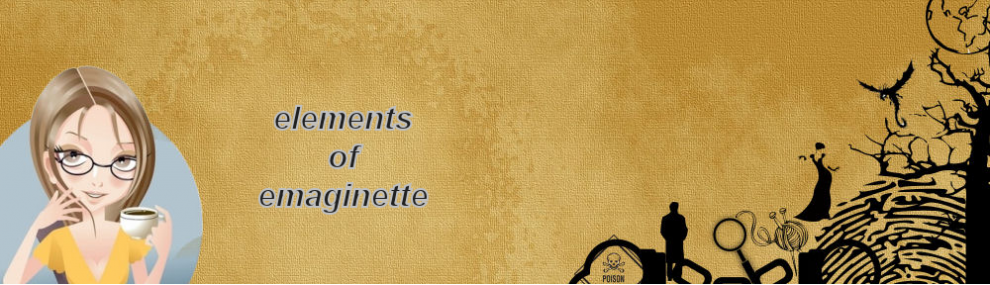

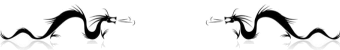




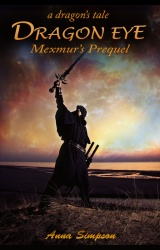
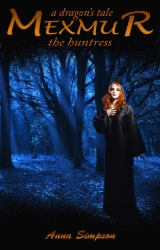


I always send my WIP to my Kindle to proofread. Changing the font and the size and even having Kindle read to me helps me find problems that I miss on the laptop screen. I don’t use an app to send to kindle. I’ve been doing it pre-app days simply by attaching the Word doc to an email and making the subject convert. I have to use an email addy okayed by amazon . It’s buried somewhere in my account info.Interesting info about using Lulu. That’s a new idea. Thanks.
I remember the sending mine by email. Heck, I forgot about that. hehehe
That’s the method I use as well. It also works for pdf files (but only works for doc files, not doc=x).
Interesting. It may depend on the Kindle reader, cuz I sent my docx to it and it seemed fine.
Now that’s a novel way to read your manuscript 🙂
Funny girl. 😉
Since I self-publish both Kindle and Paperback versions using CreateSpace, I have CS print proof copies and mail them to me for editing. It’s cheaper than printing the doc.x manuscript on my printer–considering the price of cartridges and paper. And the proof books are in the same format as the final book. So, no surprises. CreateSpace will mail out updated copies in about a week. My editor and I each mark up the proof copy, merge our edits/corrections, and then repeat. After converting to Kindle, I then review the eBook version to make sure it formatted correctly. Sounds grueling, but it works pretty well and only costs about $15-$17 to get two proof copies mailed.
Lulu is about $4 each. But it wouldn’t help with formatting since they’re 8.5 x 11 and I’m not sure what the postage is.
Honestly, go with what works. 🙂
These are some great ideas and tips, Anna. I will look back at this post once my manuscript is ready for a final read and/or proof print. I hear that it’s better to print out a copy for final editing, so Lulu might come in handy. Or, ordering a proof copy via CreateSpace, like one of your commenters suggested. Have you heard back from “your cop” yet?
Either print works. Just depends on your needs.
Cop call. Uhm, yeah. I should do that. (I’m such a chicken.) 😀
I just purchased Vellum (love it) which converts files to .mobi and sends it to my online Kindle app. It’s a great way to catch errors.
Nice! 🙂
Great tips and something I did not know about either one of those sources.
Outstanding. Sometimes I wonder if I’m just telling people things they already know. 🙂
These are some great options. I have a kobo right now, but I’m pretty sure I’ll be upgrading (it’s about a decade old) in the near future. I’ll have to come back to this post.
If you stick with apps, either will work on a tablet or phone. No purchase necessary. 🙂
I’m going to try one of the send to kindle methods, thanks for pointing them out 🙂 When I try to proofread on my laptop it’s so easy to get distracted!
I hear that. 🙂
I use Calibre to make an ePub and then upload it to my iPad. However, I’m still holding out updating my iTunes because for some reason they eliminated the books section, making that process much more difficult.
That would be considered cruel in my house. I hope they undo the book delete. 🙂
There are so many cool things out there. I need to get into the game and try more of these. Thanks!!!
They’re tools. Ready when you are. 😉
Thanks so much for this! I hadn’t heard of Calibre and finding new reading options is ALWAYS a plus!!!
Glad to help. 🙂
Wow I had no idea I could send my own documents to Kindle and read them! How useful to know! Thank you 🙂
It helped me put on my reader’s hat. hehehe
I haven’t used Lulu, but I definitely use the heck out of the other two tools. Great info!
Thanks, Loni. 🙂
I love hard copies myself and Lulu makes the process so much fun and easy 🙂
Ah, another fan. 🙂
It’s always good to read your WIP in print. You see things you might miss on the computer. Thanks for all these excellent tips! DR has a great idea: have a book copy made to mark up for necessary revisions. Enjoy your summer, Anna!
Will do.
Lulu only does coil bound books (for a good price). I think DR gets a proper look at a soft-cover book. That’s one in the plus column as far as I’m concerned. 🙂
I’ve sent my manuscripts to Kindle for my final round of edits, and it really does help me to spot errors I wouldn’t normally see after viewing it so many times on paper or on a computer screen.
That old saying of “a change is as good as a rest” holds true. 😉
Wow, this is a great list.I had never even heard of Calibre or Lulu. Thank you for sharing!
You’re welcome. Happy to share. 😉
I emailed both of the works I self-published to my Kindle, but I wanted to use Calibre for next time.
It works really well. 🙂
I’ve used Calibre for a few years now to organize the ebooks on my Nook (I’m one of those contrary people) but only recently used it to convert my own documents. Do you intend to use the Calibre ebook as a way of delivering your work to beta readers or just for your own editing?
I don’t use it for sending to beta readers. I prefer MS Word and track changes. Then I merge all feedback into one and go from there. 🙂
I send drafts to my kindle all the time. I didn’t know about the drop down menu to do this. I’ve been typing “convert” in the title of the email I send to Kindle and it converts for me.
Whatever works for you… funny how many ways there are to do the same thing. 🙂
Thanks for sharing! I’m definitely more of a print person, but it takes a toll; I’m moving at the end of this month and I have stacks of story print-outs that I haven’t recycled yet, and it’s so time-consuming to try and scan everything to capture all the notes. I’ll have to try an e-method!
If you use MS Word, you could try track changes (under the review tab). It works for me. Contact me if you need more info. 🙂
I use Calibre to send my books to my Kindle to see what they look like as e-books. It works great. I also use it to convert them to epub to upload to Ingram. So convenient, and free!
That’s the magic word… hehehe
Thanks for these steps!
You’re welcome. 🙂
As a PR specialist, I recommend a professional cover, proper editing and formatting. It is important to have a 90 days release plan for promoting.
This is good to know. 🙂
I’m a big fan of printing things out to edit too, so I appreciate these alternative options!
Glad I could help. Funny how things can stand out when changing from computer screen to ereader or printed page. 🙂