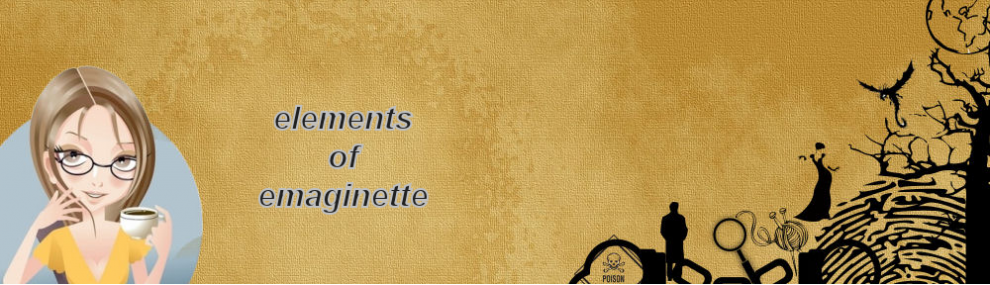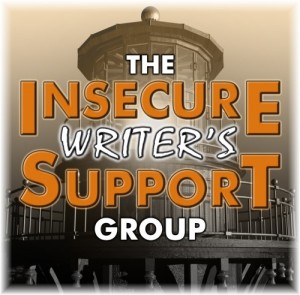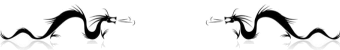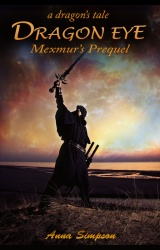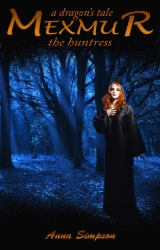This post was written for the Author Toolbox Blog Hop where we share our new discoveries on the craft of writing, editing, querying, marketing, publishing, and blogging tips. Posted every third Wednesday of the month. For rules and sign-up click here.
~~~oOo~~~
As most of you know, I use and love Scrivener. Mostly because helps me organize my work. But I also use The Inspector specifically for tracking what I’ve written. It is versatile.
Here’s what I do to fine tune The inspector.
You’d find The Inspector on the right side of the window. It can be turned on/off by clicking on the big i in the blue circle.
It’s broken down into sections: Synopsis, General Meta-Data + the bottom section that changes depending on what button is highlighted at the top.

Synopsis:
Is a perfect place to write a logline for each chapter or a slice of your outline. 😉
General Meta-Data:
- Label: I tend to use this to follow my plot (& subplots), or on occasion POV characters. The color can be changed for each label, so that a quick look in The Binder (possibly another post) tells you where you’re heavy.
- Status: On The Corkboard, I can easily see how close my project is to completion. Some status choices are: 1st draft, 2nd draft, before beta read, after beta, polished + notes only.
Note: Both, Label and Status, and their subtitles are edited through a separate window. To open it, click on the drop-down menu to the right of either Label or Status then click on edit.
- The last three refer to the act of collecting and printing the WIP.
- Include in Compile: Tick the box if you wish to include the scene in your printed project.
- Page Break Before: Tick the box if you want to insert a page break before a chapter/scene.
- Compile As-Is: In the compile section you can change the project’s formatting, however, if you prefer to format as you go tick this box.
The bottom section is controlled by the buttons at the top.
Right to left: Document Notes, Document References, Keywords, Custom Meta-Data, Snapshots, and Comments + Footnotes.
Document Notes (Project Notes):
 When selected, there is a drop-down menu and you may choose between either Project Notes and Document Notes.
When selected, there is a drop-down menu and you may choose between either Project Notes and Document Notes.
If it is not obvious, comments noted on the Project Notes can be accessed from anywhere within the project. Any notes on the Document Notes can only be accessed when on the associated page.
I think of this as my fix-it-later place. Learned this from NaNo, when I don’t want to stop and don’t want to forget what I’ll need to change later. I’m sure you’ve been there. 😉
Document References (Project References):
Again you have the choice of a Document References or Project References from the drop-down menu. Further a long is a ‘+’ with a downward arrow to add an item and a ‘-‘ to remove an item.
The choices are:
- Add Internal Reference: creates a link to another part of your project.
- Look Up + Add External Reference: creates a link to a file somewhere on your computer.
- Create External Reference: creates a link to a website.
Keywords:
No doubt you know how versatile keywords can be. Assign them to clues, characters, settings, or whatever you’d like.
 You can add ‘+’, remove ‘-‘, or access all the Keywords within the project with the ‘gear wheel’.
You can add ‘+’, remove ‘-‘, or access all the Keywords within the project with the ‘gear wheel’.
Clicking on the gear wheel lets, you organize them within a hierarchy.
I assign a heading of characters, settings, items, clues and list the actual names of each underneath.
I tend to drag and drop them from the big list as I need them.
Custom Meta-Data:
At first glance it’s an empty space. You’ll want to change that. To the very right is a gear wheel. Click it and it opens the same window as before. You should see tabs: Label, Status, Custom Meta-Data, and Project Properties.
Once the window is open you can make a checklist of things you want to track using the ‘+’, ‘-‘. The up-arrow, and a down-arrow can move your list around.
What do you want to track? Timelines, Emotional level 1-5, Setting tags. It can be almost anything. For longer answers click the word-wrap button. If you like colors… Well, I think you know what to do.
Here’s my list.

If it’s not obvious, you fill in the blanks with your answers.
The Project Properties Tab:
Is where you can add your name, the project title, etc. This is primarily used when compiling. The entries are used in the header/footer of the resulting document.
Snapshots:
Snapshots is another fave of mine. A quick back-up of any scene. Click the ‘+’  and an exact copy is made. Each is saved with a date & time as well as a title. Don’t like how the revision went and want to start again. Rollback and its as if you didn’t do a thing.
and an exact copy is made. Each is saved with a date & time as well as a title. Don’t like how the revision went and want to start again. Rollback and its as if you didn’t do a thing.
I use this (along with Status) to track what I’ve done so far. Some titles of my Snapshots are: 1st Draft, Revision #, After Beta Read, etc.
Comments + Footnotes:
Comments + Footnotes are more for Non-Fiction. I rarely use them unless I want to check a fact in a sentence. Like I said sucky memory.
I’m hoping with the headings that you only hopped around the post. It’s much longer than my usual. Don’t mean to bore you, but hey, Scrivener is jam packed with possibilities.
Thanks for dropping by. If you have any questions, I’ll gladly share.
 and use it over and over again in shorts.
and use it over and over again in shorts. cliffhangers. They can be in a set of three to touch on a theme or build to a important point. We can use all the skills we gathered and practiced in short as we can in…
cliffhangers. They can be in a set of three to touch on a theme or build to a important point. We can use all the skills we gathered and practiced in short as we can in… your toolbox. It’s not just emotion or blood we put into our work. It’s our love of it all.
your toolbox. It’s not just emotion or blood we put into our work. It’s our love of it all.